Access your account anytime, anywhere you go on your mobile device, tablet, or computer with TRUE Community Digital Banking.
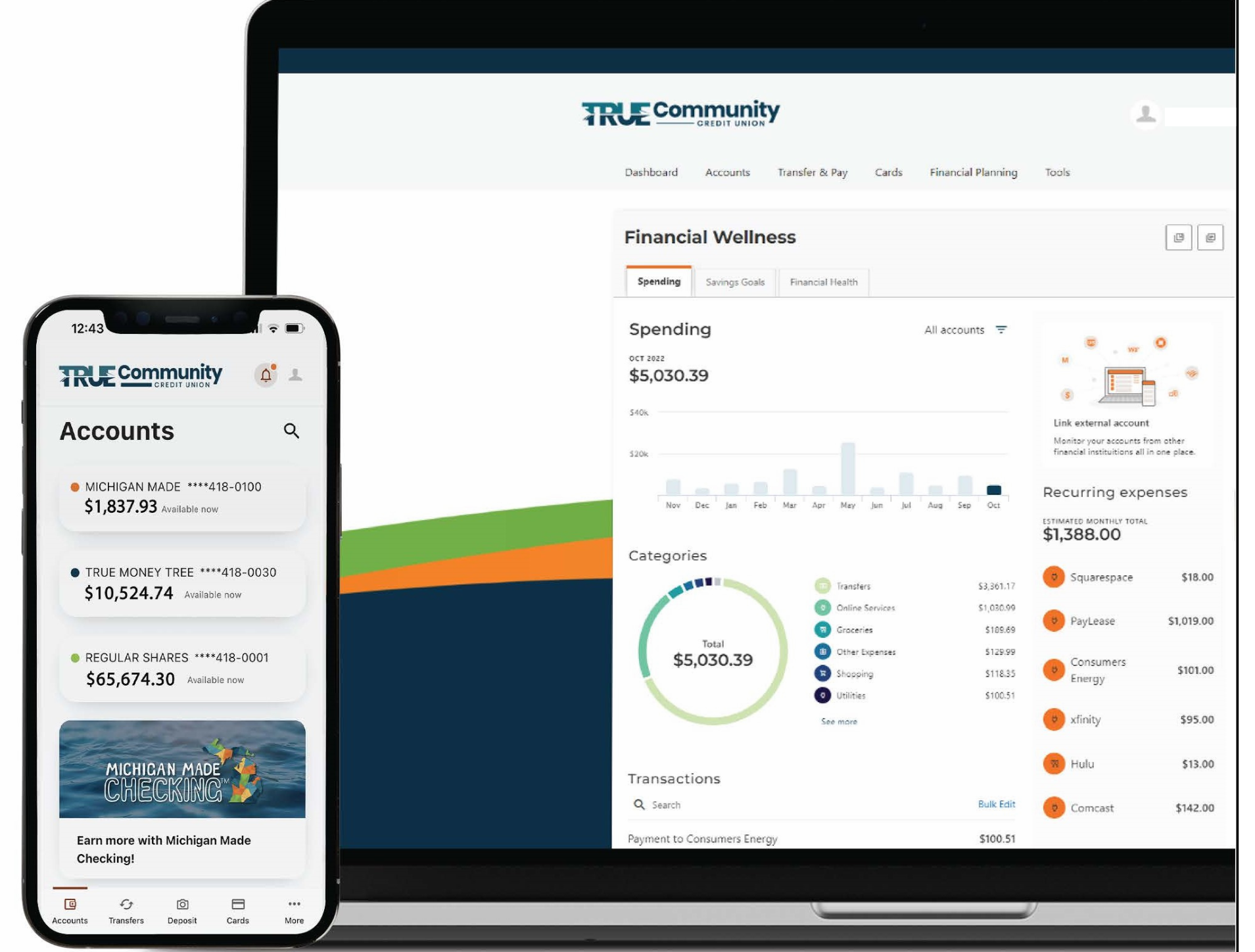
Explore step-by-step instruction guides to help you navigate Digital Banking
Easy step-by-step instructions:
Digital Banking New User Registration
Card Controls - Block and Unblock, Travel Notices, and Card Updater
How to Find Your Account Number
How to Register for Digital Banking
Enroll now in Digital Banking.
Keep Michigan beautiful — switch to eStatements! It's hard to go wrong with eStatements: you do your part to reduce paper waste while helping yourself stay more secure.
- Reduce paper waste and help the environment
- Fast, free, and easy alternative to paper statements
- Receive email notice when new eStatement is ready
- Easier to retrieve information when needed
- Easily available online 24/7 through Digital Banking
- Reduce the chance of fraud and identity theft
- Simplify recordkeeping and eliminate storage hassles
- Easily access past statements
- View check images listed within your statement
- Easily view, search, save, download, and print online
- Real-time live digital support via conversational banking with TRUECCU representatives
- Send questions to our team via a safe, secure message system
- Set up customized alerts – via push notifications, email or SMS text (Go to Settings – Alerts)
- Link to accounts at other financial institutions for full account aggregation
- Ability to set up viewing of Investment Accounts to monitor activity Note: Other institutions must allow permissions of this feature
- Enhanced card control features, with the option to easily notify merchants you have tied to your card in the event your card number changes
- Dispute feature to report an error or fraudulent activity
- Set travel notifications
- Personal financial management/budget tools
- Spending analytics
- Savings goals and tracking
- Credit score and monitoring with SavvyMoney
- Loan payoff calculator
- Ability to set account distributions for incoming payroll
Pay bills with ease using our free Bill Pay service in digital banking! If you need to make a one time payment or set up recurring payments, our Bill Pay feature can help you pay a company (utilities or cable), pay a person (friend or relative), or make a payment to another financial institution (loan payment or deposit).
With Bill Pay online you can:
- Schedule payments in advance
- Set up payment reminders
- Ensure payments are received on time
- Have all payee information in one convenient place
- Avoid paper clutter and reduce paper waste
- Relax knowing your bill payments are more secure than normal paper billing!
To get to the Bill Pay feature, log into digital banking and click on the Transfers & Pay tab, and then Bill Pay.”
Business Direct Pay
Now you have even more control and convenience when it comes to your business finances. We upgraded your business account with many new benefits that will work for you!
This new tool allows you to electronically:
- Add new payees quickly to make and track payments
- Pay/send payroll to employees with ease
- Set up recurring payments to save time each month
- Delegate payment tasks and keep control of final approvals
- Run customized reports with the information you need
Login to Digital Banking and click the Bill Pay tab to start today!
Sample ACH Direct Deposit Form:
This ACH direct deposit form (PDF) is a sample and is provided for guidance only. Consult your legal counsel prior to use.

